Distribute your Learning Canvas to your team and stakeholders to for review and sign off.
WHY?
Once your Learning Canvas is complete, you can quickly and easily distribute it to your team and stakeholders for review and sign off. Ensuring everyone is aligned with your program's goals and objectives saves confusion and misunderstandings during the build and review phases of your program design.
HOW?
Members of your project team that have a login for Guroo.Pro, can log in at any time to view your Learning Canvas. (NOTE that the Canvas can only be edited by team members with the Producer role).
For those members of your team who do not have a login for Guroo.Pro, the Canvas can be exported in Word or PDF formats:
-
In the top right hand corner of the Canvas, choose the Share button
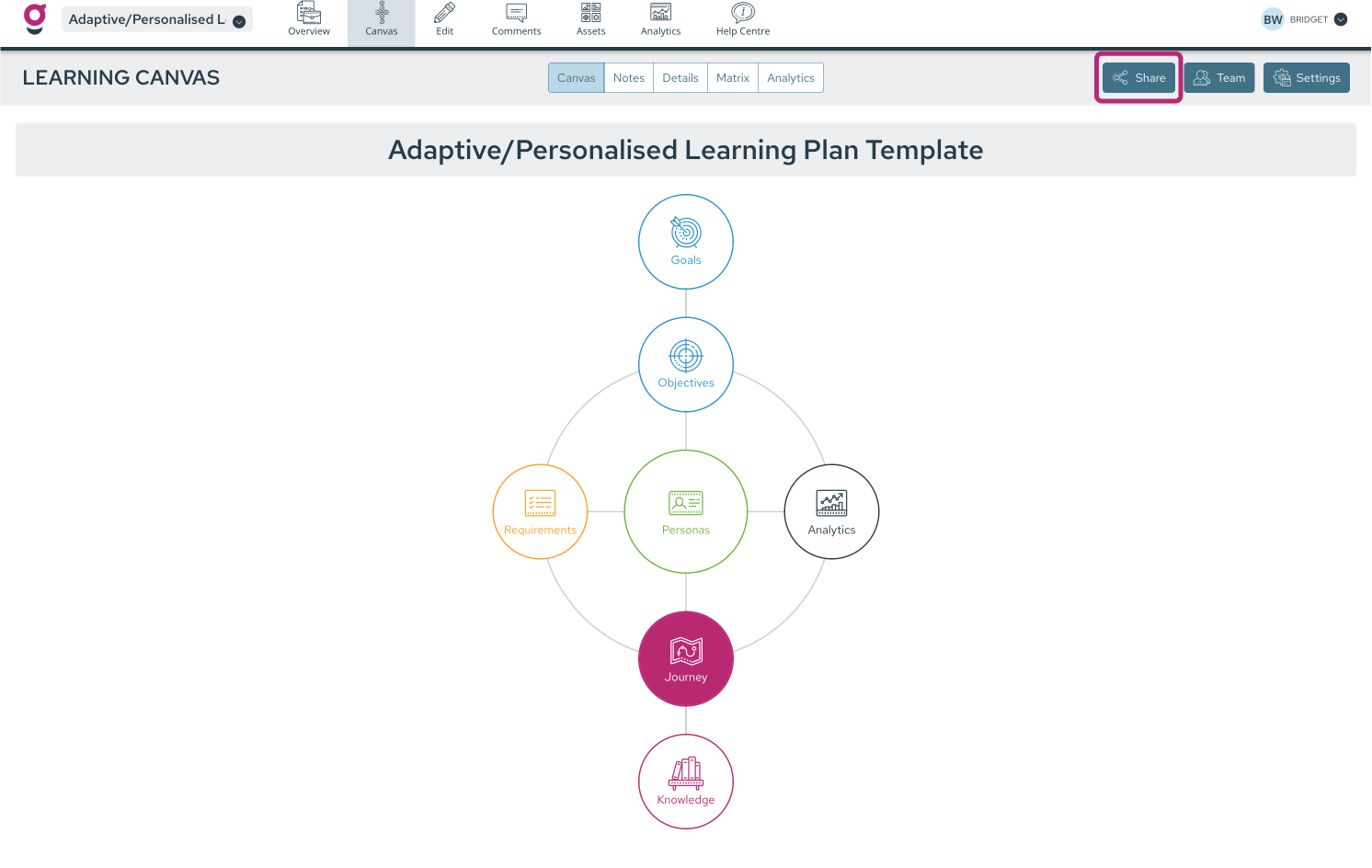
-
Choose the sections of the Learning Canvas that you want to export. You can also include the experience outlines.
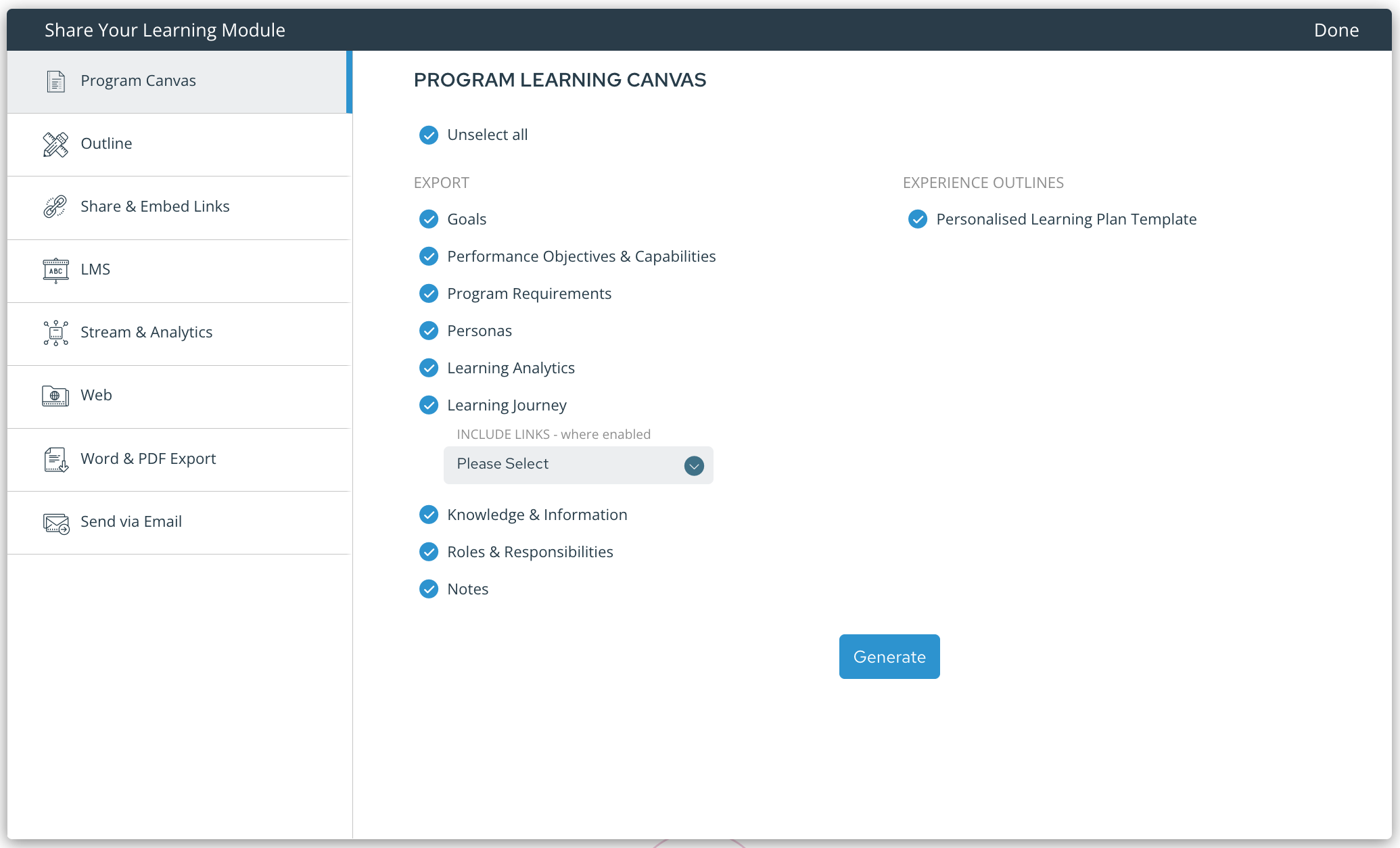
-
Click the Generate button
This will generate a Word version and a PDF version of your Learning Canvas which you can download and distribute as required by clicking on the Word and/or PDF icons. Previously generated versions of the Learning Canvas export are saved for reference.